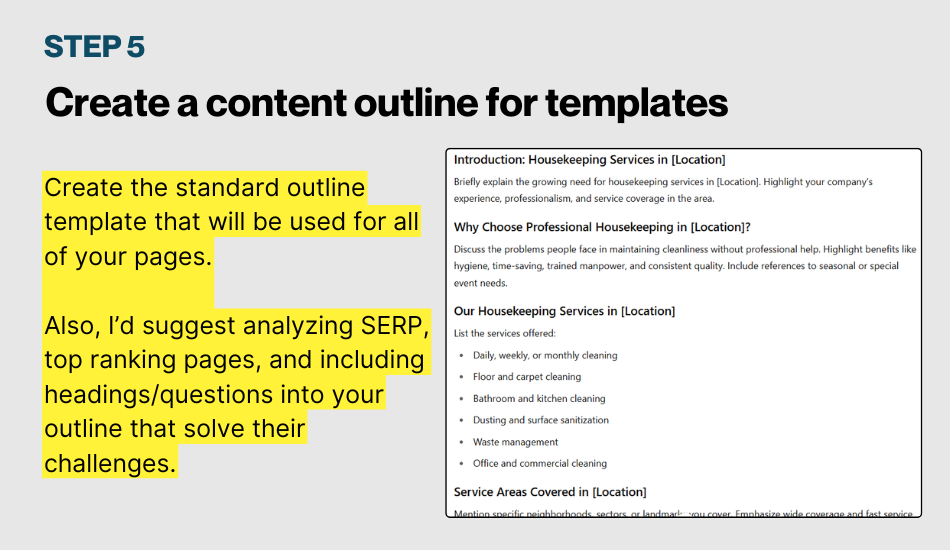Want to scale SEO? Use content templates
One Template. Hundreds of Pages. Thousands of Clicks—Using ChatGPT
In this SEO Growth Note, I will share two things:
Our SERP similarity tool got an upgrade (announcement)
How to scale SEO with content templates using ChatGPT
1. New Feature: Compare SERPs for 3 Keywords – Free & Unlimited
We’ve just upgraded our SERP Similarity Tool—and it’s better than ever.
You can now compare up to 3 keywords at once to see how similar their search results are.
Whether you’re an SEO strategist or content marketer, this tool helps you instantly:
Identify SERP overlap across multiple keywords
Understand the user intent behind each query
Decide whether to combine keywords on one page or split them
Try it now (free) → https://seogrowthnotes.com/serp-similarity-checker/
2. Scale your SEO performance using content templates
If you're still searching for individual keywords and writing one content brief at a time... you're doing SEO the hard way.
A faster, smarter way to grow is— using content templates at scale.
Also known as the Wildcard Keyword Strategy, this method lets you generate hundreds of optimized pages from a single idea.
Instead of creating 1 page for 1 keyword, you create a template that powers dozens (or hundreds) of pages at once.
In this edition, we’ll walk through a step-by-step guide that shows you how to find content template ideas by analyzing your competitors using ChatGPT.
🚀 What Is the Wildcard Keyword Strategy?
The wildcard strategy uses a single content template to target dozens (or hundreds) of related keywords by swapping out dynamic elements like location, service type, or industry.
Here’s what it looks like:
Template Format: Pest control services in {Location}
Examples:
Pest control services in Kolkata
Pest control services in Mumbai
Pest control services in Pune
This approach gives you topical depth, helps you dominate a specific niche, and speeds up content production dramatically.
Step 0: Start with Competitor Research
Before anything else, you need to find the right competitors.
Look for websites in your niche that already rank for 10,000+ keywords and attract significant organic traffic.
You can use tools like:
Ahrefs: Enter your domain → click "Competing Domains"
SEMrush: Use "Domain Overview" and "Competitor Discovery"
SimilarWeb: Look for high-traffic players in your niche
Your goal: Pick 2-3 competitors with higher organic visibility and broad content coverage.
Step 1: Extract the Competitor’s Sitemap
Every website that cares about SEO has a sitemap—usually located at:
https://domain.com/sitemap_index.xml
Here’s what to do:
Visit the sitemap URL
Use a sitemap extractor tool to pull all the URLs (try https://www.seowl.co/sitemap-extractor/ or any free sitemap parser)
Export the list in .csv or .txt format
Now you have a complete list of their indexed content pages.
Step 2: Analyze Sitemap URLs in ChatGPT
Paste the extracted URLs into ChatGPT and prompt it to uncover repeatable content formats used by your competitor.
Use this prompt:
“I want to find repeatable keyword templates used in the wildcard keyword strategy format.For each template you find, share:
• Keyword template format (e.g., [Service] in [Location])
• 1–3 example URLs
• Total number of URLs using this template”
ChatGPT will scan for patterns in their URL structure and content themes— revealing formats you can replicate (and improve upon).
Once you’re done with this step, repeat the same process for other competitors— this will help you get dozens of content template ideas in your niche.
Step 3: Further analyze your content template ideas with SEO tools
Once you’ve identified potential content templates, don’t start writing yet.
First, you need to validate them with keyword data. Plug each content template format into Semrush and analyze:
Total keyword volume: Are people searching for these variations?
Keyword difficulty: How hard is it to rank?
Number of unique opportunities: How many variations can you target?
This helps you prioritize which templates to build first based on traffic potential and ranking feasibility.
Step 4: Create a Content Outline Template
Create the standard outline template that will be used for all of your pages.
Also, I’d suggest taking your time and creating the content brief, analyzing SERP, top-ranking pages, and including headings/questions that solve their challenges.
You can also use ChatGPT to create the first draft of your outline, but only after feeding it data from the top-ranking pages.
Once you've published 10-15+ pages under the query template, you should group them together and build a customized hub page.
For example, if one of your query templates is Best online {topic} courses, display all of these course pages on the hub page.
This way, Google can understand and find all pages together, and it improves the user experience.
Need inspiration?
Check Ahrefs’s content template strategy.
Step 6: Publish, Monitor, and Optimize
Don’t just publish and forget. To maximize results:
Track rankings and impressions in Google Search Console
Build internal links between template pages
Add backlinks once pages start gaining traction
Refresh content every 3–6 months based on performance
Give it at least 90 days before measuring ROI. SEO templates take time, but once they start ranking, they scale predictably.
⭐ Case Study by AccrueSERP (outcome-based SEO agency)
Over the last two months, we started implementing the same content template publishing strategy, which resulted in thousands of clicks for our B2B SaaS client.
Here’s a screenshot from the GSC performance dashboard:
Let's make SEO the biggest growth engine for your brand.
We started Accrue SERP with one clear goal— making SEO an outcome-based marketing channel (leads, signups, & conversions) rather than chasing site traffic that doesn’t add any business value to your bottom line.
Let’s schedule a 15 to 30-minute meeting to understand how we can help you achieve business growth with our outcome-based SEO services in India.