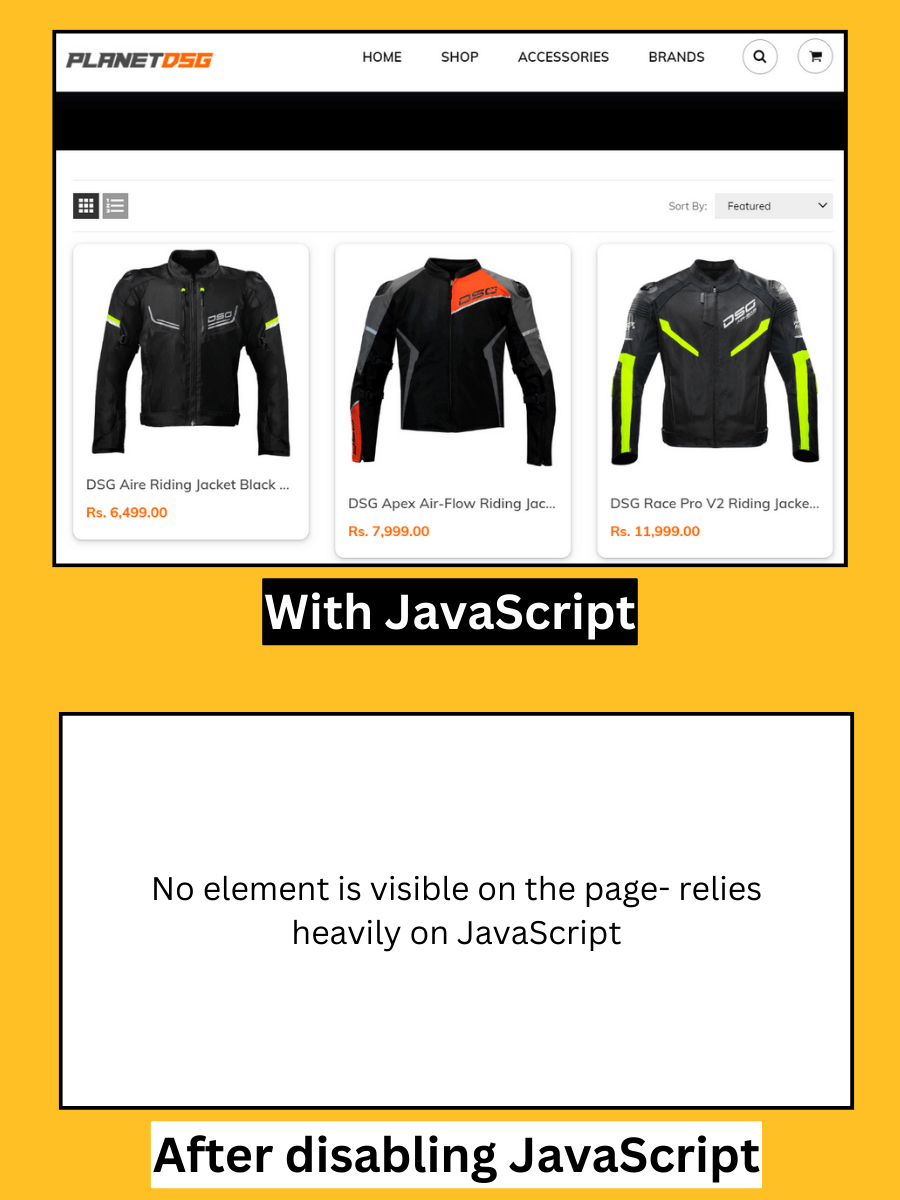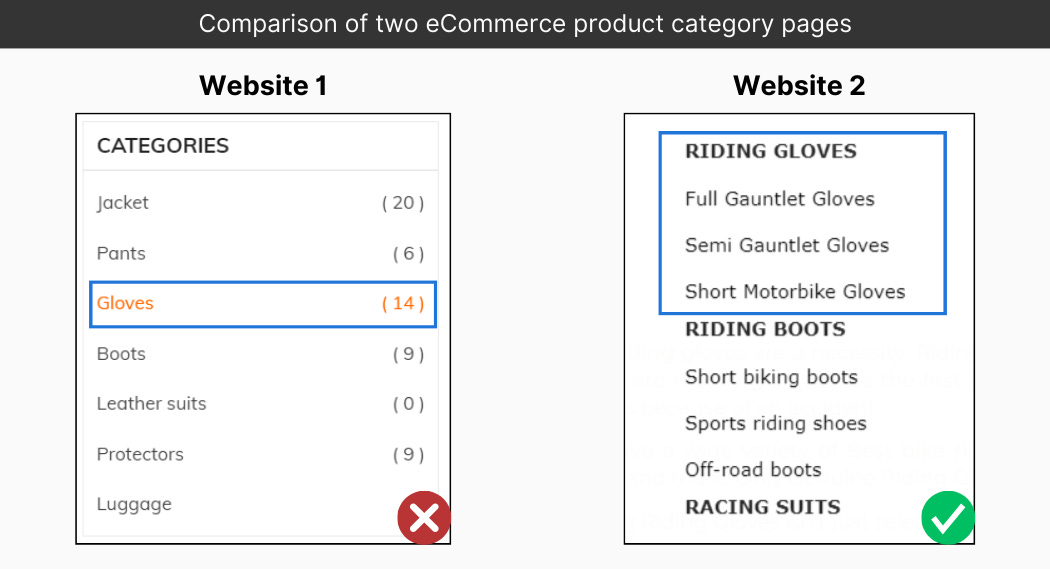#108 Content marketing VIP newsletter
eCommerce SEO and increasing affiliate site revenue.
Hey, Rafiqul here. Welcome to the #108th episode of Content Marketing VIP, which delivers actionable insights, SEO case studies & free resources.
First time here? Read past episodes.
1. Most common technical SEO issue of eCommerce sites
Many eCommerce websites rely on JavaScript to load products or make the pages dynamic based on the product category.
However, this can create some serious issues that affect the crawling and indexing of important pages of the website.
Here’s a real example from planetdsg.(com):
Check out this product category page of an online riding gear store:
At first, the page might seem okay to you.
But the question is whether Google can crawl and index all links and content available on the page.
To check this:
Paste the page URL in the Rich Results Tester tool from Google.
In the HTML code editor find a different product page URL that is visible to you.
As you can see in the rendered HTML version (the above screenshot), the product page URLs are not even visible to Google— that means the Googlebot is not able to discover your page URLs.
💡 Note: Google can only see content that's visible in the rendered HTML.
Let me show you the visual difference between how this category page is visible to you and Google crawlers:
So, making the URLs and page content unavailable in the rendered HTML could be a huge missed opportunity for this eCommerce brand.
Simple ways to ensure your page content and URLs are easily discoverable by users and Google:
1. Check how much the website relies on JavaScript
Install the Chrome plugin called ‘Web Developer’ and disable the JavaScript. Now, reload the page and see how the page looks after disabling JavaScript.
This approach will not show you how Google sees your page— however, you will get a clear idea of the JavaScript execution on any page.
2. Paste a page URL into the Rich results tester
Now, search different text or URLs that are visible to you with JavaScript enabled. If you don’t find any URL or text element in the rendered HTML version, that means Googlebot is not able to find them as well.
Put simply, If you want to see how a Google bot sees your page, use the rich results tester tool.
A NOTE FOR YOU: I am not relying on affiliate links or sponsored products to generate income via this newsletter. So, if you want to support my newsletter, do consider sharing this newsletter with other SEOs and content folks.
2. SEO scope for eCommerce websites
One of the SEO growth drivers of an eCommerce store is its category pages. The more products and category pages an eCommerce site has the higher the chances of targeting more keywords.
The mistake many online stores make is not creating enough category pages.
Here’s an example of two eCommerce sites— website 1 with a single category page for ‘riding gloves’ and website 2 with a parent and multiple long-tail versions of category pages.
Similarly, you can create other category pages targeting more long-tail versions of riding gloves.
Some category page examples could be:
The tore4riders.com is a good example of subcategories for each product type.
They have even categorized their product category pages by budget such as:
Best helmets under {budget_1}
Best riding gloves under {budget_2}
And so on…
Action items:
Instead of having one primary product category page, think of creating subcategories by use case, budget, variants, and even colour of the product.
Optimize each of these subcategories by unique content, title, and meta description.
Ensure your subcategories are also linked from header navigation to get maximum PageRank from high authority pages.
4. Create a deals page to boost site revenue
In the past couple of weeks, I have audited multiple affiliates and eCommerce websites. And, one missed opportunity I noticed is not creating any ‘Deals' or promotional offers’ page.
Online users generally search for coupon codes, offers, or best promotional offers before buying any product.
This is one of the reasons you’ll see a search demand for queries like:
{product name} deals
{product name} coupon code/offers
{product name} sales today, etc.
If you’re selling physical products on your eCommerce site or even running an affiliate site, create a page specifically for listing all deals and coupon codes.
On this page, you should ideally list coupon codes or promotional offers of different product categories.
Here are some examples:
TIP:
Ensure to include the promotional page link from your header navigation or use it as a CTA in the header to get more clicks to the page— this will help you convert more traffic to the deals page and earn more revenue through affiliate commission.