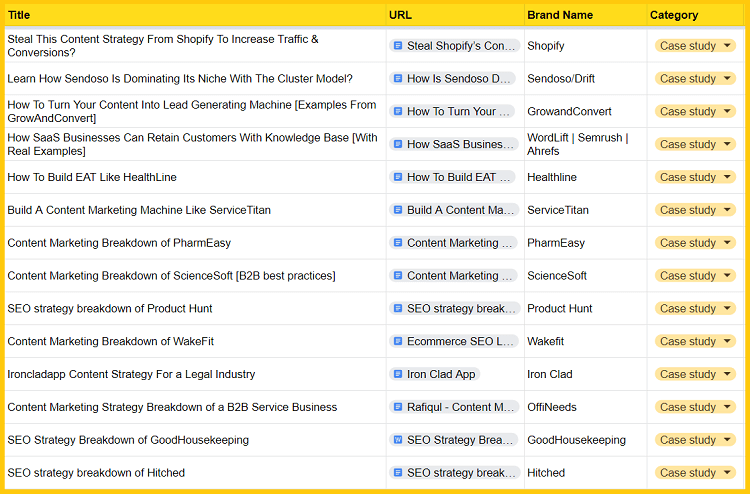🎯 Actionable insights
💡 1. Value of creating Glossary pages for SEO
In a technical industry where the audience isn't aware of numerous industry jargon or technical terms, glossary pages can be an effective strategy.
But the benefits of the glossary page aren't limited to user experience only.
Here’s how glossary pages can add value to your SEO strategy:
1. Internal linking
Once you have definition pages for key terms, you can use them as internal linking from other informative and bottom-funnel pages.
This way, a user can dig deep into technical terms or complex terminologies via glossary term pages.
2. Building the knowledge base
Glossary term pages in your topic help to build a knowledge base. This way, Google can understand what your website is all about.
This is why a glossary page is effective for authoritative sites and helps new sites build topical authority faster.
4. Backlinks
Yes, definition (what is X, definition of X) pages tend to attract organic links.
For example, Redfin.(com)'s definition pages have backlinks from over 4k unique domains.
Here’s how to build glossary pages:
1. Create a list of topics/keywords related to your niche. For inspiration, use Wikipedia page, Google autosuggest, SEO tools, etc.
2. Categorize your keywords into topics
3. Create a glossary page structure first
Consider answering the definition in a first paragraph
Use PAA questions as FAQ (use FAQ schema too)
Internal link to related glossary terms
Note: Consider creating a dedicated page for each glossary term (skip terms that you already have content for – to avoid keyword cannibalization).
Effective glossary hub examples of taking inspiration from:
1. Redfin’s real estate glossary pages
👉 Need help building an SEO strategy for your website? Let's discuss this on LinkedIn
💡 2. Traffic drop assessment
When auditing a site to understand possible reasons for a traffic decline trend, consider aligning traffic drop timing with Google updates.
For example, if you're noticing a sudden traffic drop from the first week of Jan 2023, check whether there's any google update rolled out during that period.
Tools like Ahrefs or Semrush show traffic charts and the timing of Google updates.
Here's an example of where the site gets affected by spam updates:
Once you find a pattern in the traffic chart, you can dig deep into the solution.
👉 Need help auditing your SEO strategy or content? Let's discuss this on LinkedIn
⭐ Unlock SEO breakdowns of high-performing sites in search
When you join the Content Marketing VIP club, you'll unlock 30+ resources on:
SEO case studies
In-depth guides (EAT, Blog UX, Content briefs, etc.)
SEO audit
Frameworks and SOPs
You’ll also get access to new content going forward.
This should be expensive, right?
The content marketing VIP club has a yearly membership option which costs you only $27 annually. That means you'll spend around only ₹6 per day to reach the top category of SEOs. Now, the choice is yours 👇
If you're not sure whether this is right for you? DM over LinkedIn, and I'll help you make the decision (Don't worry, I'll never try to convince you to buy)
👉 Join Content Marketing VIP club membership
💬 Bite-sized insights
💡 1. Audit your site to improve generic link text
Internal linking can influence your rankings as links pass PageRank from one page to another.
However, you're missing out on an opportunity if you're not optimizing internal links with descriptive and relevant anchor text.
Link text helps Google to understand the context and relevance of the target page content.
Here's how to find and replace generic link text from your site.
1. Use the Google search operator site:yoursite. com "click here"
2. Now, you'll get all the pages possible using 'click here' as a link text.
3. Replace these link texts with descriptive text.
Another example:
Not recommended: 'learn more here'
Recommended: 'learn about internal links here'
💡 2. The trick to getting more than 10 results on the first page of Google (by Tomás Nápoles)
If you're doing content research and want to analyze more than ten pages of the SERP at once, then this trick will help you do it.
Here’s how:
Step 1. Search your query in Google
Step 2. Add &num=XX at the end of the URL (XX = number of pages you want to see at once)
Here’s an example:
This way, you can force Google to show more than 10 links in the SERP.
👉 Insights from Tomás Nápoles
💡 3. Why building SOPs for the content team is important
Working with freelance writers or having a team of in-house writers?
Create SOPs and content guidelines asap.
This will help you maintain the content quality and style.
Most of all, it helps you produce quality content, even from writers with less experience.
Here are points to consider for creating SOPs:
1. Create general guidelines that you follow (e.g., US English vs. UK English, etc.)
2. Address all the common errors coming from writers (e.g., generic link text, lack of citation, etc.)
3. Creates guides on how to use content briefs to structure content
4. Include examples and screenshots for every step and points
5. Add guidelines to improve content readability (short sentences, sub-headings, bulleted points, etc.)
6. Teach your writers how to write SEO-optimized content (e.g., optimizing for featured snippets, using keywords and entities, internal links, etc.)
7. Do not skip basic guidelines to document (e.g., linking to credible sources, external link policy, etc.)
This might take a lot of effort to create detailed SOPs.
But it will save you time and content revisions in the future.
Tip: Make sure to update the SOPs based on the common errors you're seeing from writers.
Here’s a sneak peek of the SOP I use for our content writers.
👉 Insights from Sk Rafiqul Islam (Let’s connect on LinkedIn)
🗓️ Free resources/ tools
💡 1. Free SERP Keyword Clustering Tool
If you’re dealing with hundreds and thousands of keywords, then manually checking the SERP for each keyword is next to impossible to know whether:
You should create a separate page for keywords
Find a set of keywords that can be targeted with one page
Identify keywords that you need a dedicated page for
Here’s how this tool works:
ContentGecko gets the top 10 results on Google for each of your keywords and looks for overlap. Any keywords that share results will be grouped together.
“This tool allows you to group keywords based on the similarity of their search engine results pages (SERPs).”
👉 Try the SERP clustering tool (free)
😄 Have Some Fun
“AI will make content writers obsolete.”