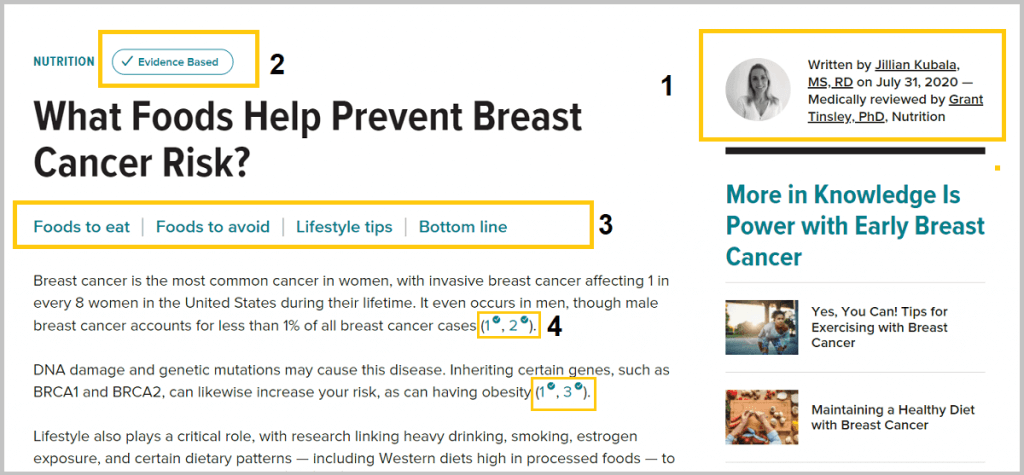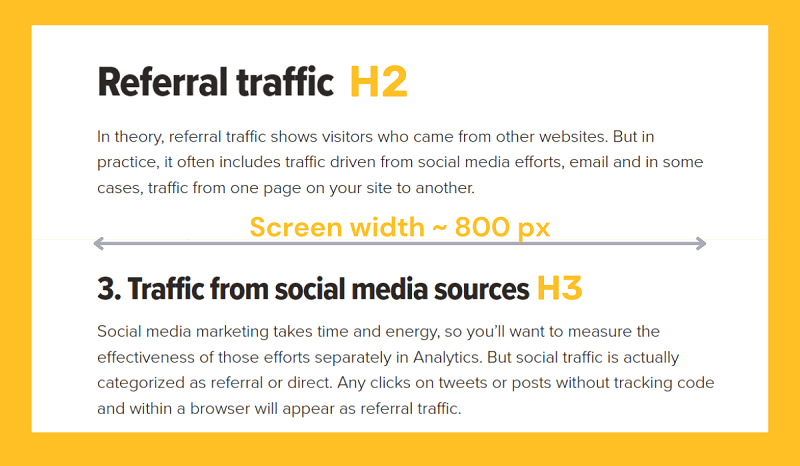#086 Content Marketing VIP Newsletter
Want to create content that Google loves? Then Provide quick, accurate, and simple answers to the readers as quickly as possible.
💡 This newsletter is sponsored by Marketing Examined, a newsletter guaranteed to optimize your marketing performance.
5-minute reads that make you a better marketer, scale your startup, and are straight to the point.
👉 Subscribe to Marketing Examined (it’s free)
🎯 Actionable Insights
💡 1. How Healthline improves blog UX and demonstrates E-EAT
Here are some examples from Healthline used to improve blog UX and demonstrate high expertise:
Having a medical expert or expert reviewer for YMYL niches like finance and health will help you build credibility.
Look at the below image:
1. Author box
Knowing whether an expert writes the article is the most important factor that will help readers trust the content.
Also, in the QRG, it says that:
“Highest quality pages and websites have a very high level of expertise or are highly authoritative or trustworthy.
2. Fact-checked article
The 'Evidence Based badge shows that the content is fully checked and reviewed by experts and medical professionals.
When you click on the 'Evidence Based' badge, readers will see a pop-up box where they can see the list of experts and the process followed to make the content accurate.
This is also helpful in building EAT, as mentioned in the quality raters guideline (QRG).
3. TOC
The Table of Contents is a great way of improving the user experience, especially for long-form content.
4. Cite credible sources
Another important aspect of quality content is adding citations and proof to medical claims. Healthline has now focused more on sources and citations.
In most cases, you won’t see any article or medical claims without adding authoritative sources to verify.
💡 2. One blog UX principle that no one is talking about
Observe the SERP patterns, and you'll see that Google is focused on providing immediate answers to its users.
The goal?
How fast can a user get the accurate and required information from Google?
For example:
Search query: who invented Google
Search query: Highest-paying software companies in India
As you can see, Google is focused on providing immediate and direct answers to your search queries.
In other words, the time to value is super low.
This may be frustrating for SEO as it leads to zero-click searches. But from a user point of view, this enhances the experience.
Put simply: Provide quick, accurate, and simple answers as quickly as possible.
Real examples where the time-to-value is comparatively low:
Example 1: How-To Articles
'Search Engine Watch' provides a 30-sec summary at the beginning of each article.
This helps the readers get a quick overview of the article and find the important information faster.
Example 2: Data-Led Content
Publishing original research-based articles or a statistics page? Then consider this idea.
Last year I published a data-driven article on digital marketing jobs report. These types of articles have lots of interesting data points and findings.
Therefore it is important to create a section at the beginning of the article that highlights all the key findings from the research.
Benefits?
First, this helps users to get the key research findings within seconds.
Second, bloggers and journalists can find interesting statistics to pick as a reference for their articles.
Example 3: Content Structure
To reduce the time-to-value of an article, you need to start work on the content structure.
Here’s a content structure example of a ‘How-to’ informative article:
Here, the most important part of the content is the step-by-step process of performing the content audit. Therefore the best way is to make that section near the top, not at the bottom.
Key learning: While creating the content structure, think of the most important information/section for the users. Make that section closer to the beginning and easy to access.
💬 Bite-sized Insights
💡 1. Fix these basic elements to improve your blog UX
Here are three elements to fix your blog UX:
font family
spacing
font colour
Common mistakes you’ll see in blog articles (mostly in B2B) are:
Thin and small font size
Poor selection of font family (difficult to read on mobile devices)
Font colour is grey (hard to read)
Not user-friendly font
Blog width is too large/small
No font size difference between sub-headings (H2, H3, H4, etc.)
Fix these basic elements, and your blog UX will improve significantly.
💡 2. How running this newsletter helps me find new clients for my SEO service
This newsletter has been an incredible place for getting new leads for my SEO service.
But here's the thing:
I've never sent an email focusing solely on my SEO services.
But it works like an awareness stage helping my audience understand:
compounding value of SEO
how to scale traffic and rank higher in Google
And when they want to execute, I am one of the options that come to mind.
So if you're providing any service, start creating content assets.
It includes:
newsletter
LinkedIn posts
blog articles, etc.
Once you build an audience, you'll find new opportunities for your service business, Collab opportunity, and more.
🗓️ Free Resources
💡 1. Get detailed SEO insights at the click of a button (free chrome plugin)
This SEO chrome extension allows you to quickly audit a webpage and get detailed on-page SEO insights.
Here’s what you can do with this extension:
On-page details (title, meta description, canonical, heading structure)
Find structured data used on the page
Quick link to the robots.txt file and sitemap
Export all image URLs on a page as a .csv file
Export all links on a page - with their anchor text - as a .csv file
Highlight nofollow links on any page and more
A screenshot:
👉 Install the SEO chrome extension
💡 2. Improve your Technical SEO knowledge with this free course (by Semrush)
If you want to be good at SEO, you need to understand the basics of technical issues of a website that might affect search rankings.
And this free course from Semrush is a good place to start with
This course covers the following topics :
Robots.txt
Introduction to crawl budget optimization
Robots Meta tags
Canonical tags
Introduction to internal linking and accessibility of content
User-Agents / Reverse-DNS
Intro to log file auditing
Seasonality, link hubs, multiple linking, nofollow
JavaScript SEO Basics
XML sitemaps
The crawler landscape + 33 more topics.